Console Docs
Documentation for console.rehborn.org
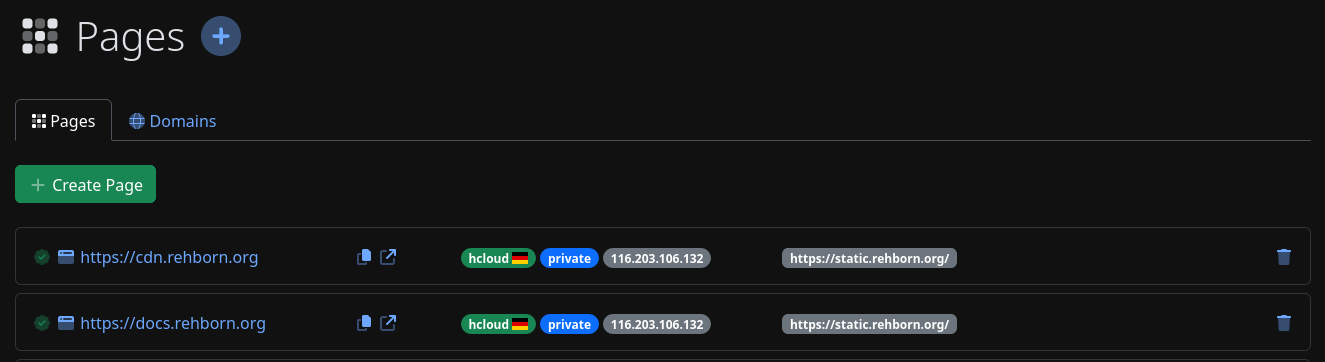
Pages Quick Start
1. Create a Page
creating a page will automatically create the corresponding domain object
2. Verify Domain Ownership
create a text record in your DNS zone to verify domain ownership
3. Point Domain to Node
create a record in your DNS zone pointing to the node
4. Copy Token and Deploy
create a .tar or .zip archive, define TOKEN and deploy with curl
Minimal CI Workflow Usage Example
Github Actions
.github/workflows/deploy.yml
name: Deploy Static Page
on:
push:
branches:
- main
workflow_dispatch:
permissions:
contents: read
defaults:
run:
shell: bash
jobs:
build:
runs-on: ubuntu-latest
steps:
- name: Checkout
uses: actions/checkout@v4
- name: Build
run: |
# build command
tar cf public.tar public/
- name: Deploy
run: |
curl -X POST -H "Authorization: Bearer ${{ secrets.STATIC_TOKEN }}" -F file=@public.tar ${{ vars.STATIC_HOST }}